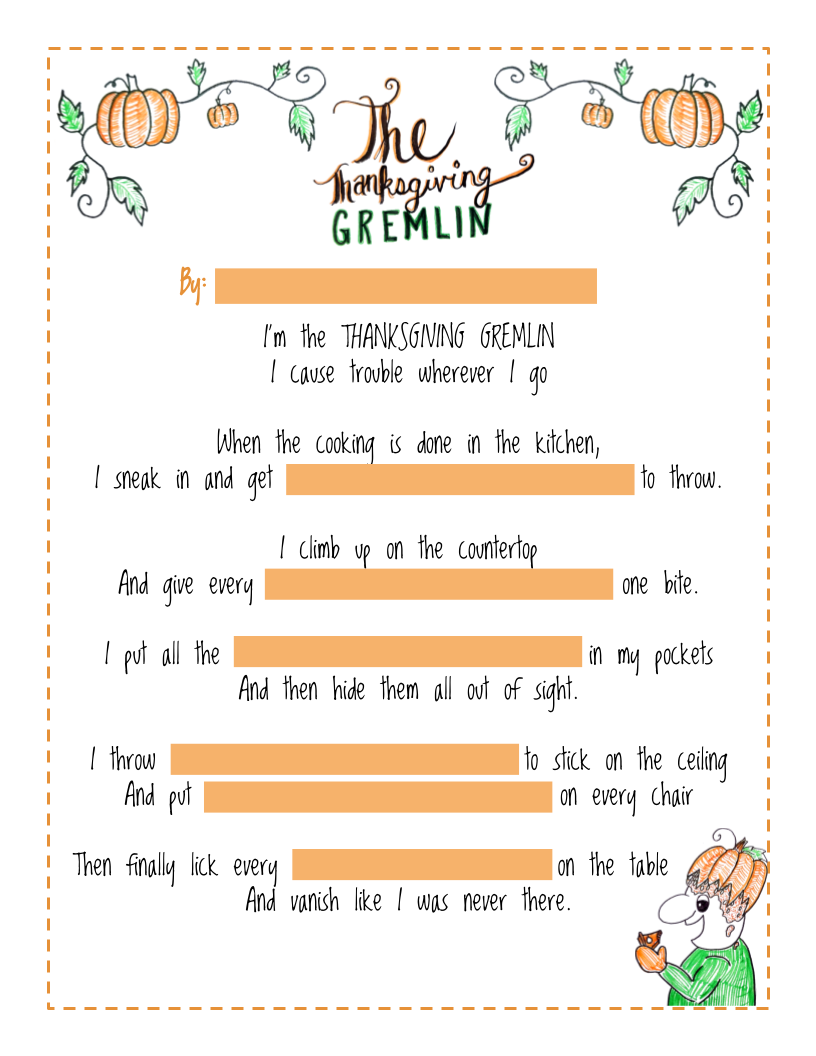The Thanksgiving Gremlin
For several years I taught computer lab classes to littles, and recently transitioned to pushing-in to Chromebook-stocked classrooms. We would practice keyboarding skills one week, and then use those skills with projects like this one.
This particular version is a Google Slide presentation where text placeholders were added via the Slide Master (now the “Theme Builder”) so students can’t move things around. They just need to type their responses in the orange boxes.
To assign this, just post it as an assignment set so each student gets their own copy in Google Classroom. I recommend that students do a rough draft on paper before sitting down to type their responses.
Before doing this project, students will need to know how to type capital letters and spaces.
When I personally did projects like this with students, I used a somewhat different approach. I used a Google Form and an add-on called Autocrat. This let students type what would go in the orange boxes into the form, and I had a word bank image and read aloud video support with each blank. This let students work on the project independently. When they submitted, their form responses were taken by Autocrat and magically turned into a finished project using a template based on the file pictured here. I even had the files get sorted into folders in my Google Drive based on who their teacher was. (Automation is a computer teacher’s best friend!)
Font: Loved By The King by Kimberly Geswein (https://fonts.google.com/specimen/Loved+by+the+King)
Text and Art: Original