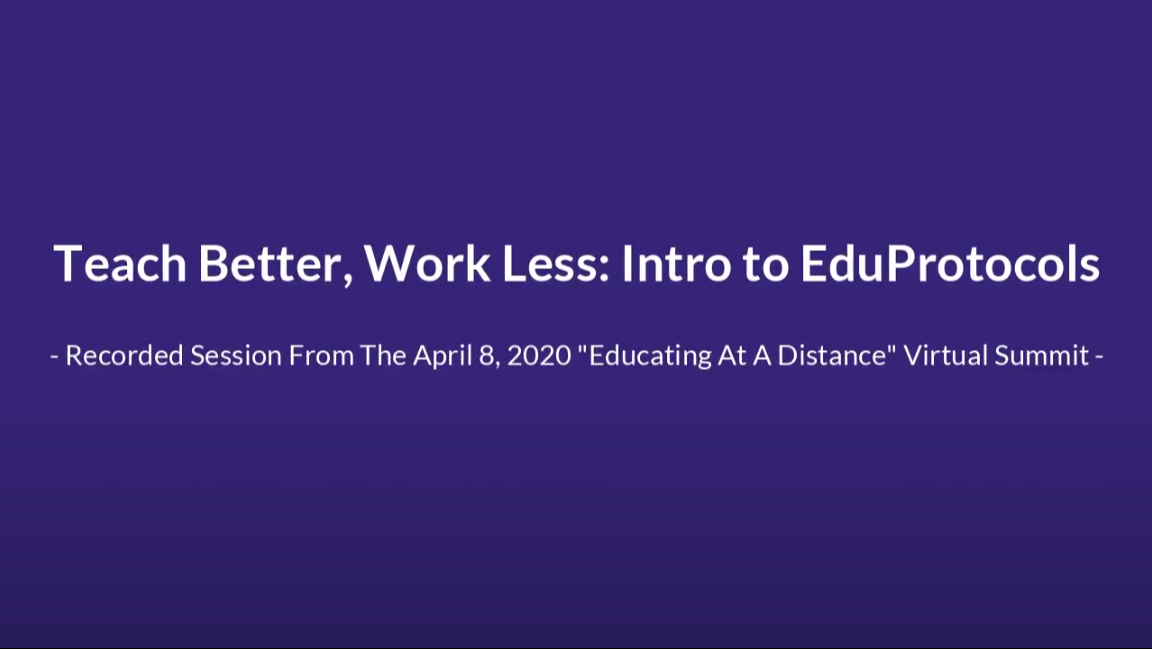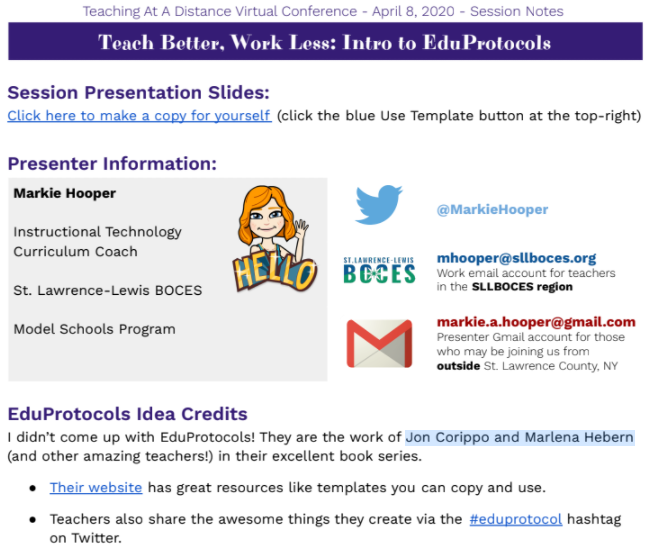Webinar
Teach Better, Work Less: An Intro To EduProtocols
Recorded Session From The April 8th, 2020 “Educating At A Distance” Virtual Summit
This session was based on the EduProtocol Field Guide: Book One by Jon Corippo and Marlena Hebern.
The video is lightly edited to shorten hands-on sections during which online participants were trying out the activities.
Images from Pixabay.com
About This session
As an educational technology specialist, I find webinars really tricky. When we did in-person workshops, my team tried to make the sessions hands-on. This is harder to do in a webinar because you can’t walk around to see the participants’ screens and help them when they get stuck.
For this webinar, my challenge was to do justice to the EduProtocols concept by having the participants try some out, BUT make it accessible enough so that participants would be able to navigate between the activities independently and quickly.
For example, for this Emoji Power Paragraph activity, I shared my screen as I used the byrdseed random emoji generator to bring up one emoji at a time. Participants typed a sentence for each emoji in the chat, and then submitted it to the chat once they finished a sentence for the fifth emoji.
Takeaway Sheet
When I do sessions, if I have the prep time and it lends itself to the session, I like to make a takeaway sheet for the participants. For a session like this, with so many digital templates featured, having a one-sheet place to access them was extra important.