
Building An Online Course - Part 2 - The Tutorial
In the previous post, we discussed the initial planning process that takes place on paper before jumping into your learning management system to start building an online course. Having an idea of how your course will progress and what will be expected of participants before you start building is also an integral first step to preparing your tutorials.
In my online courses, the tutorials are inspired by EduProtocols Smart Starts and the processes by which video games teach new players how to play. The goals of the tutorials are to…

Building An Online Course - Part 1 - Planning
One of the things I enjoyed doing the most over the past several years was building online courses. I learned a lot from ones that never went anywhere, and had a few polished ones that I actually ran. I loved seeing the cool things that the participants created as responses to the assignments and the creative ways they adapted the materials. It was the most fun “grading” I’ve ever done.
The courses I had the most experience with were book studies, so I’m going to break down the process of how those were built in the next few posts...

FAQ: Google Drive - Why Did My File Not Save Automagically?
One of the things myself and other trainers always point out during initial Google Drive training is that the files you edit in Drive save your changes “automagically.” (In fact, there isn’t even a save button to be found.)
However, sometimes when we let participants loose after the training, the “automagic” statement can backfire.
I learned this after a quick summer intro to Google Drive evolved into a year of emails asking, “WHY AREN’T MY GOOGLE DRIVE FILES SAVING AUTOMAGICALLY?!?”
Ah. Embarrassing.
I’ve learned to be more careful in my intros and do a full skit to address this misunderstanding up-front in training since then.
Here’s the deal…

FAQ: Google Drive - Can I Get An Email When Someone Looks At My File?
One of the most common Google Drive questions I receive, especially when training administrative staff, is whether you can be notified when someone opens a file you shared with them.
The short answer is no.
The longer answer is that there are tools and techniques you can use to help track when someone makes changes to a document, or to ensure they open it in a timely manner…

FAQ - GOOGLE DRIVE: Can I Organize My Shared With me?
In Google Drive, if you go to the left side of the screen and click Shared With Me, you’ll see all the files that have been shared with you… ever.
When I do Google Drive training and show people Shared With Me for the first time, there is always one core question: CAN I ORGANIZE THIS?
The short answer is no. Well, kind of…
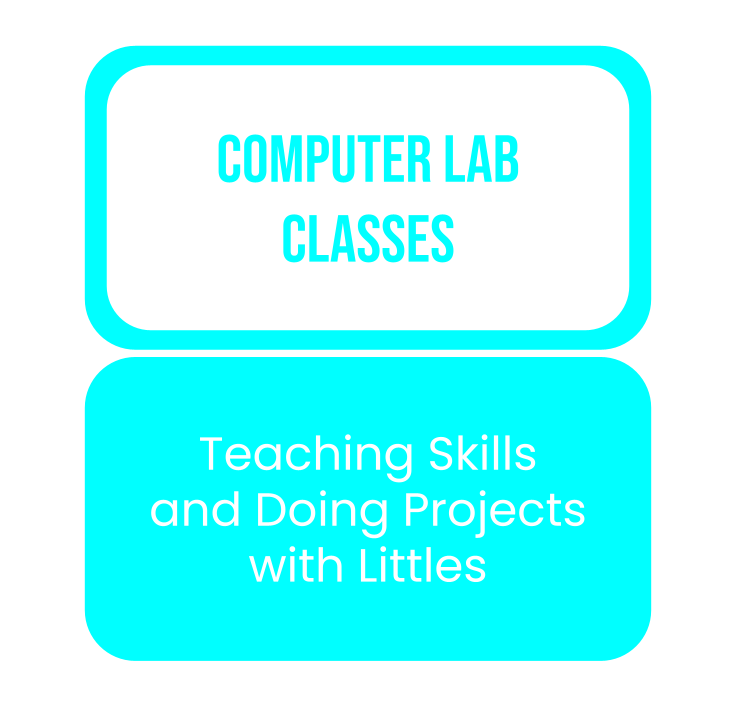
Computer Lab Classes
A big part of my job for several years was supporting littles with learning how to use computers. They would come to the computer lab once per six-day cycle until they got Chromebooks, after which I went to them. It was an ever-evolving process figuring out how to make what we were doing with the computers align with the teachers’ needs and keep things efficient…

Movement In The Classroom
How many minutes per class period do your students move?
Ok, now think back to the last non-PE professional development you attended. How many minutes of movement did you experience as an attendee?
Don’t feel too guilty if your numbers were in the single-digits. As someone who has presented professional development and taught classes with students, I’m just as guilty of forgetting to incorporate this key lesson element. Sometimes I try to think of how to add movement to a technology PD session but can’t come up with a way to make it work. It can be tough…

Independent Google Forms for Littles - Letter Recognition Project (& Freebie)
When should students know all their uppercase and lowercase letters?
This is a question that threw a wrench in the works whenever we’d get computer or Chromebook lessons started with Kindergarten each fall.
Ideally, all students would know all their uppercase and lowercase letters before coming to Kindergarten, purely so things would be easier for teachers trying to help students get logged into their computers with usernames and passwords.
However, in reality, knowing all the letters is a Kindergarten Common Core standard. Making things a bit more complicated is that on computers many fonts aren’t necessarily pre-reader friendly...
